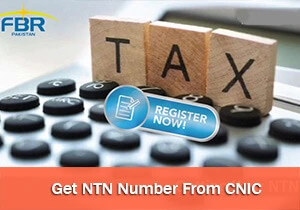Your status as a filer or non-filer determines your eligibility for tax benefits. Checking your tax filer status is important for ensuring compliance with tax regulations and avoiding any penalties.
In this blog post, we'll show you how to check filer status online using several simple methods. We’ll also explain the difference between filer and non-filer check, ensuring you're fully informed on how to confirm your status easily and efficiently.
What is a Filer Status Check?
A filer status check confirms your listing as an active taxpayer (filer) in the FBR's records. This status affects your eligibility for tax benefits, including reduced tax rates and the ability to claim tax refunds.
Methods to Check Your Tax Filer Status
There are several ways to check your tax filer status in Pakistan. Here are the most common methods:
1. Online Verifications
FBR Online Portal
The FBR’s online portal is one of the easiest and most convenient ways to check your filer status. Follow these simple steps:
| No. | Step | Action |
|---|---|---|
| 1 | Visit the FBR Website: | Open the official FBR website: www.fbr.gov.pk. |
| 2 | Go to the ‘Active Taxpayer’ Section: | Look for the ‘Taxpayer’ menu and click on ‘Active Taxpayer.’ |
| 3 | Enter Your Registration Details: | Input your CNIC or NTN number in the provided field. |
| 4 | Select the Date: | Choose the date for which you want to check your filer status. |
| 5 | Complete the Captcha: | Solve the captcha to verify that you’re not a bot. |
| 6 | Click ‘Verify’: | Click on the ‘Verify’ button to see your filer status. |
This method gives you an instant, accurate result.
FBR IRIS Online Platform
The FBR IRIS platform also allows you to check your filer status. To use this method:
| No. | Step | Action |
|---|---|---|
| 1 | Visit the FBR IRIS Website: | Go to the official IRIS website: https://iris.fbr.gov.pk. |
| 2 | Select ‘Online Verification Services’: | Find the ‘Online Verification’ section on the website. |
| 3 | Enter Your Details: | Input your CNIC, NTN, or Passport number in the provided field. |
| 4 | Choose the Correct Parameter Type: | Select CNIC, NTN, or Passport number from the dropdown menu. |
| 5 | Verify Your Status: | Complete the captcha and click on ‘Verify’ to see whether you’re an active taxpayer. |
2. Verification by SMS
You can verify your tax status via SMS if you don’t have internet access or prefer a quicker method. Here’s how:
| Category | SMS Format | Send to |
|---|---|---|
| For Individuals | Type ALT |
9966 |
| For Companies | Type ALT |
9966 |
| For AJK (Azad Jammu and Kashmir) |
Individuals: Type AJKALT Companies: Type AJKALT |
9966 |
You will receive a reply with your status, confirming whether you are on the ATL.
3. Download the ATL Excel File
For those who wish to check a list of active taxpayers,FBR allows you to download the ATL in Excel format. Here’s how:
| No. | Step | Action |
|---|---|---|
| 1 | Visit the FBR Website: | Go to the official FBR website. |
| 2 | Search for ‘Active Taxpayer’ Section: | Look for the option to view the ‘Active Taxpayer List.’ |
| 3 | Download the File: | Click on the ‘Download’ link to access the ATL in Excel format. |
| 4 | Search for Your Name: | Open the file and search for your name or CNIC to verify your status. |
| Note | The list is updated annually and available for download after March 1st for the previous year. |
Being on the Active Taxpayer List (ATL) comes with several key benefits:
- Lower Tax Rates: Enjoy reduced tax rates on various transactions.
- Tax Refunds: Eligible to claim tax refunds.
- Avoid Higher Withholding Taxes: Benefit from lower withholding tax rates on specific transactions.
Actions for Non-ATL Status
Those with a non-filer status must file their tax return or pay the applicable surcharge. The applicable surcharge fees are:
- Companies: PKR 20,000
- Associations of Persons: PKR 10,000
- Individuals: PKR 1,000
Maintaining an active filer status is crucial for avoiding higher withholding taxes and enjoying various financial benefits in Pakistan.
Read More: Essential Steps of Filing Statutory Returns in Pakistan
4. FBR Tax Asaan Mobile App
Follow these simple steps to verify your filer status using the FBR Tax Asaan mobile app.
| No. | Step | Action |
|---|---|---|
| 1 | Install the FBR Tax Asaan App: Install the FBR Tax Asaan app from your app store. | |
| 2 | Open the App: Open the app and select the 'Active Taxpayer List' section. | |
| 3 | Enter Your Details: Enter your CNIC, NTN, or Passport number to verify your filer status. |
Difference Between Filer and Non-Filer Check
A filer is an individual or entity that has filed their tax returns and is listed on the Active Taxpayer List (ATL) maintained by the Federal Board of Revenue (FBR). Filers enjoy several benefits, such as reduced tax rates, eligibility for tax refunds, and lower withholding taxes.
On the other hand, a non-filer is someone who has not filed their tax returns or is not listed on the ATL. Non-filers face higher withholding tax rates on various transactions and are not eligible for certain tax benefits.
Must-see Filer Vs Non-Filer - A Comprehensive Guide
What is ATL?
ATL stands for the Active Taxpayer List. It is a list maintained by the Federal Board of Revenue (FBR) that includes individuals and entities who have filed their tax returns and are compliant with tax regulations.
WLooking for Expert Tax Assistance?
For professional guidance and personalized tax solutions, Tax Consultancy is here to provide expert advice and support in managing your tax obligations effectively.
Stay informed about your tax status, and take full advantage of the benefits available to active taxpayers in Pakistan. Let our team at Tax Consultancy help you with the complexities of taxation with ease. For more information, explore ourTax Consultancy Services.