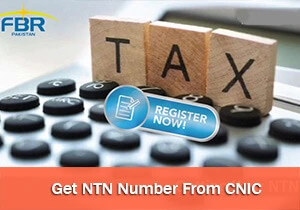If you have not filed your income tax for 2022 yet, Leave the worry behind; you still have time. Federal Board of Revenue (FBR) has granted a one-month extension in the filing of income tax returns till October 31, 2022.
- Know the instructions provided by FBR for filing taxes
- Get yourself registered with the online enrollment system of FBR
- Submit your tax documents
It is no wonder most taxpayers are often in trouble due to not having proper guidance or time to pay taxes. Today in a jam-packed routine, finding time to manage your tax data and fill out your income tax return may seem hard.
It is important to mention here that an income tax return is a detailed picture of your business's earnings, profits, and losses. If your annual income is PKR 400,000 or above, you can file your tax returns in Pakistan.
To facilitate our taxpayers, we have compiled a complete guideline for you to file your income tax return. Get notified about tax filing through our up-to-date blogs, where we teach you in simple steps how to file an income tax return, why you become a filer, and the documents required for filing Income Tax Returns in Pakistan. — To learn how to file an income tax return in Pakistan, follow our guidelines and do so at your earliest!

Who needs to file the income tax returns?
You are bound to file an income tax return ;
- If You own a company
- If your income for the year is more than Rs 400,000
- If you run a non-profit organization [clause (36) of section 2]
- If you have a welfare institution [clause (58) of Part I of the Second Schedule]
- If you are charged tax for any of the two preceding tax years
- If claims a loss carried forward
- If you own immovable property (two hundred and fifty square yards or above)
- If you own any flat located within the municipal limits, in a Cantonment, in the Islamabad Capital Territory, or in a rating area.
- If you own a motor vehicle (engine capacity above 1000 CC)
- If you have obtained National Tax Number.
- If you hold a connection of electricity (amount of annual bill exceeding Rs500,000).
- If you are registered with any chamber of commerce, industry, trade, business association, market committee, or any professional body
- If your income is above Rs300,000, head Business but not above Rs400,000 in a tax year.
What Is A Tax Return Filing?
Before knowing how to file an income tax return in Pakistan, you must know what tax return filing is.
A tax return is a form filed with a tax authority that briefs income, expenses, and other relevant tax information. And when it comes to income tax return filing, it simply means a form that every business and individual fills out to submit to the Federal Board of Revenue (FBR) Pakistan. It contains information about the business/person's income and the taxes to be paid during the year.FBR made it mandatory for all businesses & salaried employees, including (Govt & Private), to file their income tax returns & register their NTN numbers. As per the law of taxation, all salary employees don't need to provide a wealth statement. Income can be of various forms, such as:
- Income from salary
- Profits and revenues from business and profession
- Income from capital gains & house property
- Other citations include dividends, royalty income, winning the lottery, etc.
Why Should You Become A Filer In Pakistan?
According to FBR, they are raising the tax net toward those who are currently non-filers. All those people who don't take their tax-paying duty seriously will suffer as per the FBR rules. People who do not file their taxes will pay a 30% dividend income rather than 15% if they pay taxes. The bank will charge 30% profit when the income tax return is unpaid instead of 15%.On buying & selling of property, 2% will be deducted instead of 1% if the tax return is not filed. Meanwhile, in the case of vehicle purchase, fewer rates are implied on registration by Filers than non-filers of the tax returns.
What Do You Require For Becoming A Filer?
According to the Federal Board of Revenue (FBR), you require supportive documents for filing the tax return. The e-filing is applicable only for the filing of income tax returns, but not sales tax returns — Here is the list of following documents to become a tax filer if you are registering online:
- Phone number with SIM registered against your own CNIC.
- Your email address.
- Tax Deduction Certificate from employer.
- Evidence of Ownership of business premises, if you own a business.
- List of Personal Assets along with their Value of Purchase/Acquisition.
- Paid utility bill of business premises not older than 3 months, if you own a business.
How Can I File Income Tax in Pakistan? — Steps By Step Procedure
-
Login to the Iris portal of FBR.
- An online portal where you can file income tax returns.
- Enter your username and password.
- If you forget your password, click on ‘Forgot password & recover it.
- After logging successfully into the portal, click on the ‘Declaration’ menu at the start of the portal.
- Choose the tab under Forms that states return of Income Filed Voluntarily.
- Click on the Period tab, where you have to enter the Tax year.
-
Choose Employment Section
Enter your annual income in salary in the Total Amount section Credit: FBR’s Website
- Choose the Salary button.
- Enter the annual income in salary in the Total Amount section.
- An online portal where you can file income tax returns.
- Once you are done click on Calculate button.
- Give total tax, the amount excused from tax and submit to final tax in input fields, and then click on Calculate button.
-
Adjustable Tax And The Amount Of Tax Deducted
- Click on the tax Chargeable/Payments tab and select the Deductible Allowances.
- Tab where any amount that is deducted in the name of Zakat or charitable donations.
- Fill out Tax Chargeable, Tax Reductions, Adjustable Tax, and Tax Credits fields.
- On the Adjustable Tax screen, you need to fill out the details of the taxes that you have already been charged during the tax year.
- If you are a federal government employee, then enter the tax amount against the 64020001 code.
- If you are a provincial government employee, enter the tax amount against the 64020002 code.
- Same with a corporate sector employee, enter your tax amount against the 64020003 code.
- You have an option to adjust the tax deducted by your bank on various sections like when you withdraw cash from a bank in 64100101.
- Other banking transactions like any bonds or savings should be entered in the code 64151501.
- A dialogue box opens asking for vehicle details like E&TD Registration No. and provide further details related to its make, model, and engine capacity.
- Once you complete all the processes, click the Calculate Tab button.
-
Details Of Tax Chargeable/Payments
In this tab, you will see all the details of your income and chargeable tax Credit: FBR’s Website
- Choose Tax Chargeable/Payments tab and you will see all the details of your income and chargeable tax.
- Check out the tabs Admitted Income Tax and Demanded Income Tax.
- In case of any amount against the demanded Income Tax tab then you must pay it and attach relevant CPR.
>
-
Get To Know About Net Assets
- Click on the Personal Assets menu to know about your asset's information.
- Enter the total amount for the previous & current year's net assets.
- Enter the amount of annual income in the inflows and outflows field.
- After filling out the details click on the calculate button.
- The ‘Unreconciled Amount’ must be zero when submitting income tax returns.
-
Payment For Demanded Tax
- Choose the Payments tab and click on the + sign in the top right corner.
- A dialogue box shall appear asking for payment details.
- Enter the paid amount and click on the search option.
- A list of payment details will appear.
- Click on the OK button and then save
-
Verify The Income Tax Return Form And Submit It
Last but not least;
- After calculating all required fields, you should now verify your identity.
- Your name and registration number shall already be settled.
- Enter the verification pin that was given to you at the time of registration and click on Verify Pin tab.
- Once you are given the details, you can now file income tax returns by clicking on the Submit tab.
- Click on the OK button and then save
More detailed help can be found taxconsultancy.pk , concerning FAQs , Registration, Income Tax Returns, and more.
The Last Date For Submitting Income Tax Returns 2022
As per the rules of FBR, the deadline for income tax returns filing is October 31. All taxpayers other than corporate (company) must file their annual income tax return before the due date. Taxpayers include all salaried persons, business individuals, companies &AOPSs.Companies that have their financial year between June 30 must file their Income Tax Returns by December 31 every year. After the deadlines pass taxpayers have to pay the penalty and are liable to pay ATL Surcharge Challan to update their status in the Active Taxpayers List.
- Individuals will pay a late filing challan of Rs 1,000.
- AOPs will pay Rs 10,000.
- Companies will pay Rs 20,000.
Thus, taxpayers are required to file their income tax returns for the tax year 2022 before the last date because the noted date may not be extended further.
Hurry up; if you did not submit your income tax returns yet, you have a golden opportunity to obtain them. You can now file your income tax returns easily and hassle-free. This brief guide on filing income tax returns in Pakistan will help you do the process. We hope you found this piece of information helpful. If you have any questions or feedback, feel free to contact us.