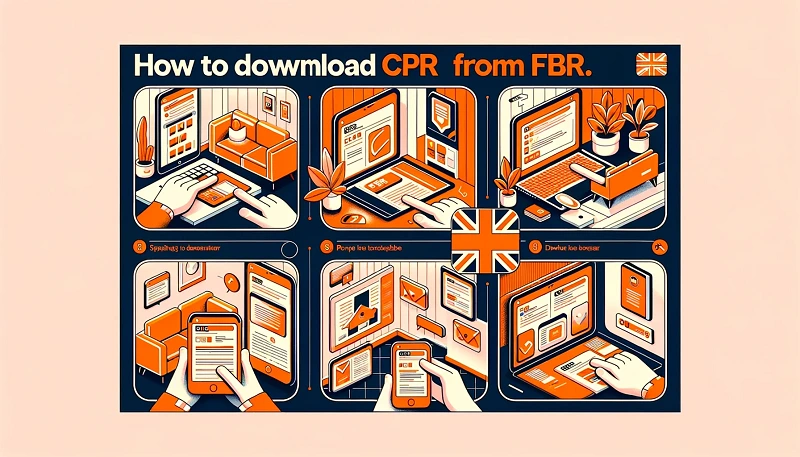Computerised Payment Receipt (CPR) is an vital report in Pakistan for each people and companies. It serves as a proof of tax payment and is essential for numerous financial transactions. The Federal Board of Revenue (FBR) performs a sizable function in handling and facilitating tax-related topics, making it essential for taxpayers to apprehend the way to have interaction with its structures.
Table Of Content
- Requirments For Downloading CPR
- How to Download CPR
- Tips For Ensuring A Successful Download
- Security And Privacy Concerns
- What To Do If You Suspect A Security Breach
- End Note !
- Frequently Asked Questions
Requirments For Downloading CPR
Necessary documentation
Before you begin the procedure of downloading your CPR, make sure you have all of the important documentation at hand. The method is straightforward, however it’s critical to observe each step carefully and make certain all facts supplied are accurate. During the registration manner, you will additionally undergo a verification manner, aimed at ensuring the safety of your private statistics.Before downloading your CPR, you'll need to have the subsequent documentation prepared:
- National Tax Number (NTN) or Computerised National Identity Card (CNIC)
- Payment Slip ID (PSID) or CPR Number
Creating an account on FBR’s website
If you do not already have an account on FBR’s official website, you will need to create one. To do this, follow these steps:
- Go to the FBR website and click on the “e-Services” tab.
- Select the “Registration” option.
- Enter your NTN or CNIC and other required information.
- Create a username and password.
- Click on the “Submit” button.
Once you have created an account, you will need to verify it by clicking on the activation link sent to your email address.
Navigating Through FBR’s Portal
Once you have logged into your FBR account, you will be redirected to the dashboard.
This page provides an overview of your tax account, including your tax liability,
payment history, and outstanding dues.
To locate the CPR section, click on the “My Taxes” tab and select the “CPR” option
from the drop-down menu.
How to Download CPR
Downloading your CPR is a multi-step method. Follow the commands at the FBR portal cautiously, ensuring that every one required fields are crammed out efficiently. If you encounter any troubles in the course of the download process, refer to the troubleshooting segment at the portal, which offers answers to common problems. Remember, a hit down load calls for interest to element and persistence. Follow those steps:
- Enter your PSID or CPR Number in the search bar.
- Click on the “Search” button.
- Select the CPR you want to download from the list of results.
- Click on the “Download” button.
Your CPR will be downloaded as a PDF file.
Troubleshooting common issues
If you are unable to download your CPR, try the following troubleshooting tips:
- Make sure that you have entered the correct PSID or CPR Number.
- Check your internet connection and try again.
- Clear your browser’s cache and cookies.
- Try downloading your CPR using a different browser.
- If you are still having trouble, contact FBR customer support for assistance.
Tips For Ensuring A Successful Download
To ensure a successful download of your CPR, follow these tips:
- Use a stable internet connection.
- Use the latest version of your browser.
- Close any unnecessary programs running in the background.
- Save the CPR file to a safe location on your computer.
Understanding Your CPR Document
Your CPR will contain the following information:
- Taxpayer’s name and NTN/CNIC
- Date of payment
- PSID or CPR Number
- Tax type
- Amount paid
It is important to carefully review the information on your CPR to ensure that it is accurate. If you find any errors, contact FBR immediately to have them corrected.
Rectifying errors
If you find any errors in your CPR, you can contact FBR customer support to have them corrected. You will need to provide them with the following information:
- Your CPR Number
- The nature of the error
- Supporting documentation (if any)
Security And Privacy Concerns
It is important to take steps to protect your personal information when downloading and storing your CPR. Here are a few tips:
- Use a strong password for your FBR account.
- Enable two-factor authentication for your FBR account.
- Do not share your CPR with anyone else.
- Store your CPR in a safe location on your computer.
What To Do If You Suspect A Security Breach
If you suspect that your FBR account has been compromised, contact FBR immediately. You should also change your password and enable two-factor authentication.
Privacy concerns
The FBR takes steps to protect the privacy of taxpayer data. However, it is important to be aware of the potential risks associated with downloading and storing your CPR electronically.
End Note !
This guide has provided a step-by-step overview of how to download your CPR from FBR’s portal. Remember, accuracy and attention to detail are key in ensuring a smooth process. If you have any further queries or require assistance, don’t hesitate to reach out to FBR’s support team
Frequently Asked Questions
Q: How long does it take for my CPR to be generated after I make a tax payment?
A: CPRs are typically generated within 24 hours of making a tax payment. However, it may take longer during peak periods.
Q: Can I download my CPR if I have not paid my taxes in full?
A: Yes, you can download your CPR even if you have not paid your taxes in full. However, your CPR will indicate that you have outstanding dues.
Q: I am unable to download my CPR. What should I do?
A: You can contact FBR customer support for assistance. You will need to provide them with your NTN/CNIC and the nature of the problem you are facing.
Q: I have lost my CPR. Can I get a duplicate copy?
A: Yes, you can get a duplicate copy of your CPR by contacting FBR customer support. You will need to provide them with your NTN/CNIC and the date of the original CPR.
Q: Can I share my CPR with someone else?
A: It is not recommended to share your CPR with anyone else. Your CPR contains sensitive financial information that should be kept confidential.
Q: How long should I keep my CPR for?
A: It is recommended to keep your CPR for at least seven years. This is the statute of limitations for tax audits in Pakistan.