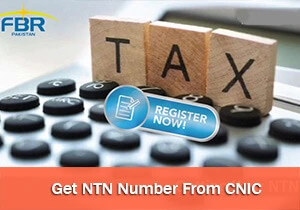Getting a tax certificate from Telenor in Pakistan is an important step for individuals filing their annual income tax returns. This document helps in claiming withholding tax deductions on your mobile usage, which can reduce your overall tax liability. Telenor offers several ways to obtain this certificate, making it easy for users to select the method that suits them best. Here's a comprehensive guide to help you get your Telenor tax certificate for 2024.
Table Of Content
- Methods To Obtain A Telenor Tax Certificate
- Why You Need A Telenor Tax Certificate
- Important Dates To Remember
- Conclusion
Methods To Obtain A Telenor Tax Certificate
1. Using the My Telenor App
The easiest and most convenient way to access your tax certificate is through the My Telenor App. Follow these steps:
-
Download and Install the App: If you haven't already, download the My Telenor app from the Google Play Store or the Apple App Store.
-
Login: Use your Telenor mobile number and registered password to log in.
-
Navigate to 'Tax Certificate': Go to "Self Services" and select the "Tax Certificate" option.
-
Enter Required Information: Input your CNIC number, the email address where you want the certificate sent, and the tax year for which you need the certificate.
-
Download or View: Once the process is complete, you can either view or download your tax certificate for the desired year. The app allows you to retrieve certificates for the last three years.
Pros:
- Quick and accessible.
- Allows you to request the certificate directly to your email.
Cons:
- Requires an active internet connection and the app installed.
2. Contacting Telenor Customer Care
If you prefer talking to a representative, you can easily obtain your tax certificate by contacting Telenor’s customer care.
-
Dial the Helpline: Call Telenor's helpline at 345 or their UAN number 042111345100.
-
Speak to a Representative: Follow the prompts to connect with a customer service agent, usually under “Billing” or “Account Management.”
-
Request the Tax Certificate: Inform the representative that you need your tax certificate for a particular fiscal year.
-
Verification Process: You may need to provide your Telenor number, CNIC, and verify your identity.
-
Email Delivery: After confirmation, the representative will send the tax certificate to your registered email address.
Pros:
- Direct assistance from a representative.
- Ideal for users who prefer personalized service.
Cons:
- May take longer, especially during peak hours.
3. Request via Email
If you prefer a more traditional approach, you can request your tax certificate by emailing Telenor.
-
Compose an Email: Send an email to telenor345@telenor.com.pk with your Telenor number, CNIC, and the required fiscal year.
-
Wait for a Response Telenor usually responds within 1-2 days, sending your tax certificate to the provided email address.
Pros:
- No need for app downloads or phone calls.
- Simple and effective for those comfortable with email communication.
Cons:
- Slightly longer processing time.
4. Visit a Telenor Franchise
For users who prefer face-to-face interactions, visiting a Telenor franchise is another option.
-
Find a Nearby Franchise: Visit your nearest Telenor franchise.
-
Request the Certificate: Speak to the staff, who will assist in retrieving the tax certificate for you.
-
Get Your Certificate: You can either receive a printed copy or have the certificate emailed to you.
Pros:
- Personalized service.
- Immediate resolution of any issues with your account.
Cons:
- Time-consuming, as it requires you to visit a physical location.
Why You Need A Telenor Tax Certificate

The telenor tax certificate records the withholding tax deducted from your mobile usage, which is important for claiming tax credits or refunds during the annual tax filing process. It helps reduce your overall tax liability and ensures that you are paying only the taxes you owe, avoiding any overpayment.
Important Dates To Remember
Taxpayers must file their annual income tax returns by September 30th every year. It is advisable to obtain your tax certificate well in advance to ensure that all information is correctly documented.
Conclusion
Obtaining your Telenor tax certificate is a simple and essential task for tax filers in Pakistan. Whether you use the My Telenor App, contact customer care, send an email, or visit a franchise, Telenor provides a range of options to suit your convenience. By following this guide, you can easily acquire your certificate and ensure accurate tax filings for 2024.Make sure to get your Telenor tax certificate before filing your annual tax returns to take advantage of any applicable deductions or credits.